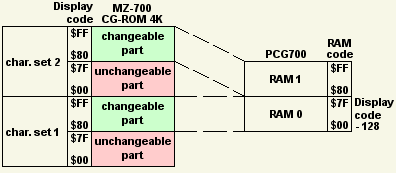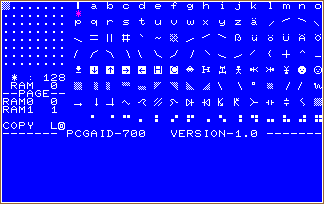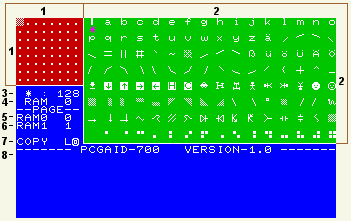| PCG-AID
HAL Laboratory
|
||
| General | ||
As known, the MZ-700 has two character sets, each having 256 characters.
Both character sets reside in one ROM chip having a capacity of 4 kb.
If you compute:
|
||
| PCG-AID Functions | ||
|
||
| PCG-AID screen | ||
|
|
||
| PCG-AID screen structure | ||
|
1 This area ( red ) is the 8 x 8 dot matrix for the editing of a character selected by a command. 2 This area ( green ) shows all 128 characters of a page selected by a command. You can edit each character within this page to create new characters or modify the character(s) you want. You can copy the upper 128 characters of the CG-ROM into this area or you can load any own character sets into this area for modifying. At the end of your work you can save all to tape. 3 "128" is the character's code just in work and the star ( violet ) points to this character. This character can be edited if it is fetched by a command into the editable matrix as shown by (1) ( red area ). The star can be set to any character within the green area by the cursor keys. 4 This informs you which RAM ( RAM0 / RAM1 ) you have selected for editing. RAM0 is the first and RAM1 is the second character set of the PCG700. 5 This informs you which page ( 0 - 3 ) within the RAM0 you have selected for editing. These pages do not really exist in the PCG700. They are work areas of this utility and for you only. 6 This informs you which page ( 0 - 3 ) within the RAM1 you have selected for editing. These pages do not really exist in the PCG700. They are work areas of this utility and for you only. 7 This informs you from which part of the CG-ROM you can select characters ( Lo = ROM0 / Hi = ROM1 ) for editing. ROM0 is the first and ROM1 is the second character set of the MZ-700. 8 Command line of the MZ-700 monitor. |
||
| PCG-AID commands | ||
The PCG-AID utility can be controlled by several commands. The following table shows all commands, the associated function, and the screen area which will be effected by the function of a command. | ||
| Operating example | ||
|
Download the Japanese version of the PCG-AID utility ( 3 kb zipped ). Download the European version of the PCG-AID utility ( 3 kb zipped ).
( Special thanks to Hideki / Japan for the translations from the PCG700 Manual ) More about the PCG700: |