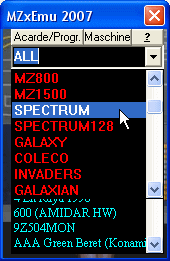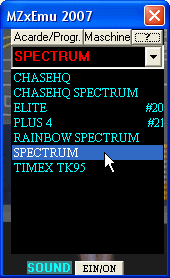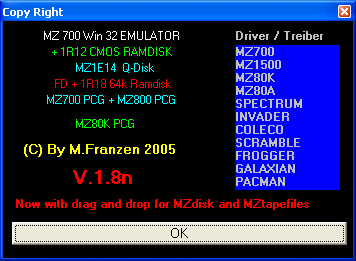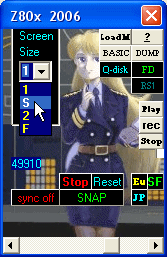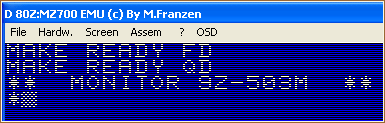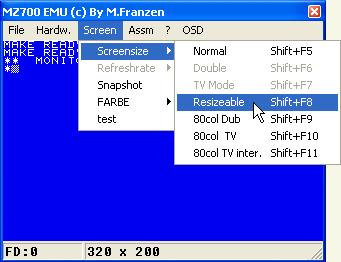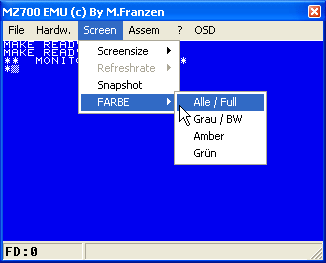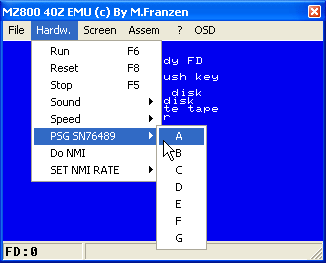Emulator for several Z80, 6809 and 6502 systems
( for DOS/Win/Linux; written by
Michael Franzen / Germany )
|
| General Operating Instructions |
| Executing a machine and/or a program |
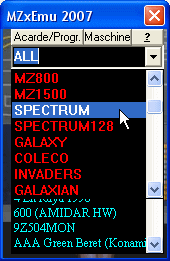 |
The available programs can be separated by the selection of a specific
machine. For example, if you want to get the available programs
for the Spectrum only select "Spectrum" from the selection
box.
This enables you to ececute a program of a specific machine (i.e. the Spectrum). To this, see the next step.
|
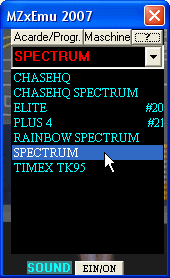 |
The available programs for the Spectrum are shown. Now select
the game "Elite" or go to the Spectrum screen by selecting
"Spectrum".
Note, you also can display all available programs by selecting
"All" from the selection box ( not shown ). If you select a program in this case, the associated machine will be started and the execution of the program selected.
|
|
| Getting the copyright and version information |
|
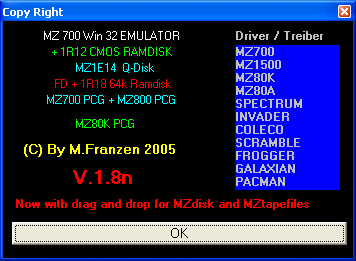
|
| Copyright-Information displayed by the "?"-button |
|
| Changing the screen size and/or selecting the scan line mode |
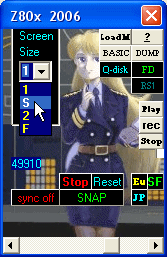 |
The emulator supports the scan line mode. Select "S" to activate the scan line mode. |
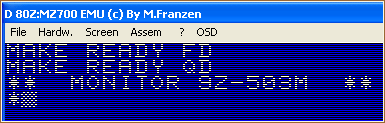 |
| |
| You also can select the screensize or color while executing a machine (i.e. MZ-700). |
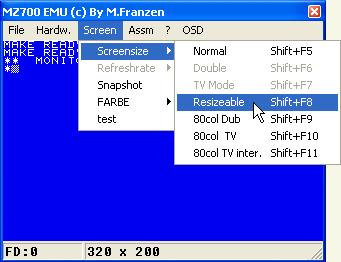
This shows all available and selectable screen sizes. The emulator screen is resizable if the mode pointed to by the cursor is selected. |
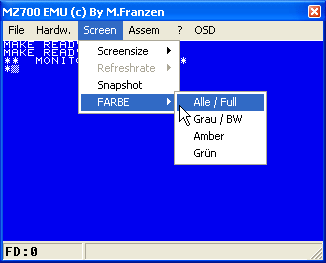
You can select the screen color:
FARBE = select color
Grau / BW = black and white
Grün = green
Rate 0 - 9
Sound ON/OFF
STOP
RESET
SYNC and the bar
The emulator synchronizes its internal processing speed for high speed
CPU's automatically ( more than 500MHz, e.g. 2GHz ). If you want to
turn off this use the "sync"-button.
SNAP
EU/JP/SF
DUMP
BG PIC BACK.jpg 168x254
Verzeichnisse
Favoriten
INI Aufbau
WINMZPRNx.txt
For the PSG sound try to find out the best option:
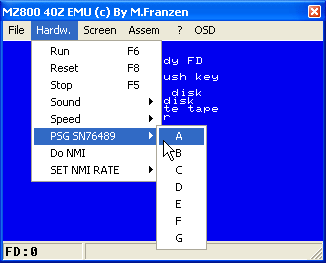
|